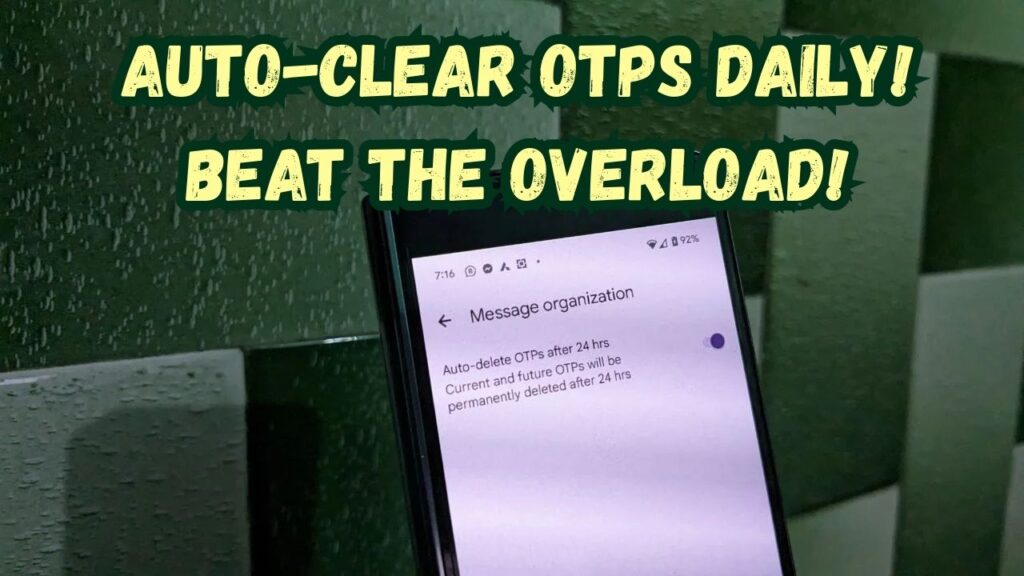
In today’s digital age, One-Time Passwords (OTPs) are an essential security feature for online activities. Whether logging into your bank account, accessing social media, or verifying new devices, OTPs are everywhere. While they are crucial for ensuring your accounts are secure, they can quickly become overwhelming. The flood of OTP messages can lead to cluttered inboxes and wasted storage space.
But what if there was a way to automatically manage OTPs without sacrificing security? Both iPhone and Android devices now offer built-in features to automatically clear OTPs after a certain period, making it easier to stay organized without manually deleting them. This guide will walk you through how to activate these auto-clear features on both platforms and offer practical tips on managing OTP overload.
Sick of OTP Overload
| Feature | iPhone | Android |
|---|---|---|
| Auto-Clear OTPs | Available in iOS 17 and above | Available in Google Messages app |
| How It Works | Deletes OTPs 24 hours after use | Deletes OTPs after 24 hours |
| Devices Supported | iPhone, iPad | Android phones |
| Additional Tips | Use Authenticator apps for extra security | Enable auto-delete in Messages app |
Sick of OTP overload? Managing OTPs doesn’t have to be a hassle. By using the auto-clear feature on both iPhone and Android, you can automatically delete expired OTPs, keeping your inbox clean and organized. This feature, along with other security measures like Authenticator apps and SSO solutions, ensures your online security without adding unnecessary clutter to your device.
By enabling these simple yet effective features, you can maintain a tidy inbox while ensuring your accounts remain secure. Take control of your OTPs today and enjoy a more organized, secure digital life.
The Problem with OTPs
While OTPs are an essential layer of security, they come with their own set of challenges. OTPs are temporary codes sent via SMS or email, often used to confirm your identity during login attempts or transactions. The key advantage is that they provide an extra layer of protection, ensuring that even if someone knows your password, they can’t access your account without the OTP.
However, the sheer volume of OTPs can become overwhelming. On average, users might receive several OTPs a day from different online services. These messages, while crucial at the time, expire quickly, leaving them useless but still present in your inbox. As a result, your SMS inbox gets cluttered, and your phone’s storage can slowly fill up, making it harder to manage more important messages.
How iPhone Users Can Automatically Clear OTPs
Apple has introduced a useful feature in iOS 17 that helps iPhone users automatically clear OTPs after they’ve been used. By enabling this feature, your OTP messages will be deleted automatically 24 hours after they’re received. This helps keep your inbox organized without you having to manually delete each OTP.
Step-by-Step Guide for iPhone
- Open the Settings app on your iPhone.
- Scroll down and tap on Passwords.
- Once you’re in the Passwords section, tap on Password Options.
- Look for the Clean Up Automatically option under the Verification Codes section and toggle it on.
Once this feature is enabled, OTPs will be cleared from your inbox automatically after 24 hours. If you need to access a code that has been deleted, simply open the Messages app, tap Edit, and select Show Recently Deleted.
How Android Users Can Automatically Delete OTPs
For Android users, Google Messages offers a similar feature. You can set it up so OTPs are automatically deleted 24 hours after they’ve been received. This helps keep your messages organized and ensures that old OTPs don’t linger in your inbox.
Step-by-Step Guide for Android
- Open the Google Messages app on your Android phone.
- Tap on the three-dot menu icon in the top-right corner.
- Select Settings from the menu.
- In the Settings menu, tap Message organization.
- Toggle on the Auto-delete OTPs after 24 hrs option.
Now, your OTP messages will be automatically deleted from your inbox after 24 hours. This ensures your phone stays clutter-free and reduces the risk of OTP misuse.
Benefits of OTPs and Their Role in Online Security
One-Time Passwords (OTPs) are a vital component of two-factor authentication (2FA), a security method that requires two forms of identification before granting access. In this case, the OTP serves as the second layer of protection. Here’s why OTPs are beneficial:
- Enhanced Security: Since OTPs are only valid for a short period and are unique for each login attempt, they provide a significant level of protection against unauthorized access.
- Protection Against Phishing: Even if someone steals your password, they won’t be able to log in to your account without the OTP, which is sent to your phone or email.
- Ease of Use: OTPs are simple and easy to use. They require minimal effort from users while offering robust security.
Common Issues with OTPs
While OTPs provide added security, they can create challenges:
- Too Many OTPs: If you’re using many online services, you might receive multiple OTPs each day, leading to clutter.
- Expired OTPs: Since OTPs are time-sensitive, they often expire within minutes or hours. Users might not get a chance to use them before they expire.
- Missed OTPs: On busy days, important OTPs can get lost among others, especially when the inbox is full of expired codes.
- Potential Security Risks: Storing OTPs in your messages or notes can expose you to the risk of unauthorized access if your phone is lost or hacked.
How to Safely Store OTPs for Future Use
Sometimes, you may need to store an OTP temporarily for a future action. While you should avoid storing them for too long, there are a few strategies you can follow:
- Use a Password Manager: Many password managers like LastPass or 1Password allow you to store OTPs securely, along with your login credentials.
- Authenticator Apps: For more secure OTP management, consider using apps like Google Authenticator, Authy, or Microsoft Authenticator. These apps generate OTPs without requiring you to store them as text messages, offering a more secure option.
Examples of Services Using OTPs
Here are some popular services that use OTPs for verification:
- Online Banking: Many banks require OTPs to approve transactions or log in to their accounts. This adds an additional layer of security for sensitive financial actions.
- Social Media: Platforms like Facebook, Instagram, and Twitter use OTPs for logging in or changing account settings.
- E-commerce: Websites like Amazon, eBay, and Alibaba may send OTPs when making purchases or confirming changes to your account.
- Email Providers: Services like Gmail and Yahoo Mail use OTPs for login verification and account recovery.
Alternative Security Measures
While OTPs are effective, they’re not the only security measure available. Here are some alternatives to further secure your accounts:
- Biometric Authentication: Face recognition and fingerprint scanning are becoming increasingly popular methods of securing devices and apps. They provide a seamless and secure alternative to OTPs.
- Hardware Security Keys: Devices like YubiKey or Google Titan Security Key offer a physical form of two-factor authentication that is resistant to phishing attacks.
- Push Notifications: Some services now use push notifications sent to your phone to authenticate logins, eliminating the need for OTPs altogether.
Frequently Asked Questions About OTP Overload
1. Can I retrieve a deleted OTP?
Yes, both iPhone and Android allow you to retrieve recently deleted OTPs within a certain period. iPhones have a Recently Deleted folder in the Messages app, while Android devices may show deleted messages for a brief time.
2. How can I stop receiving OTPs?
If you’re receiving OTPs from services you no longer use, you can unsubscribe or delete your accounts. You can also disable two-factor authentication on those accounts.
3. Can I change the auto-clear time frame?
Currently, both iPhone and Android devices only offer a 24-hour time frame for deleting OTPs. This setting cannot be changed.







